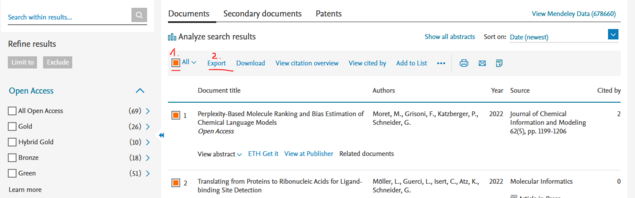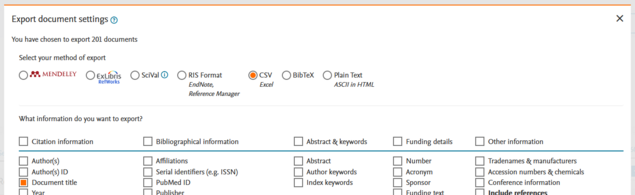A brief guide to creating word clouds from publication titles
- use search and filter at www.scopus.com to select your publications
- mark all and use "Export" to export document titles into a .csv file
- import the csv-file into Excel and clean it up:
- open Excel
- in the "Data"-Tab open the .csv using "From Text/CSV"
- remove the header-row and the second column (urls)
- maybe sort to find duplicates and remove other unwanted text (Errata, meaningless titles like "Editorial" ..)
- copy the publication titles into the text field at wordclouds.ethz.ch and generate and customize your wordcloud